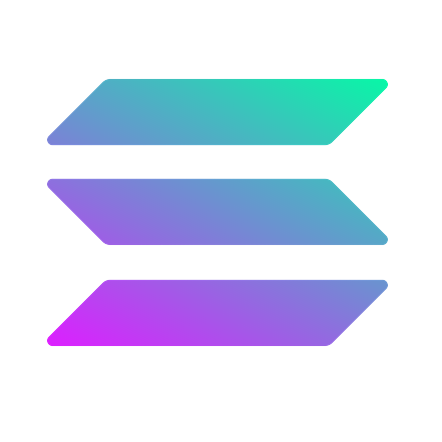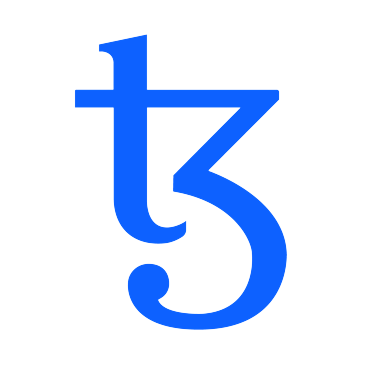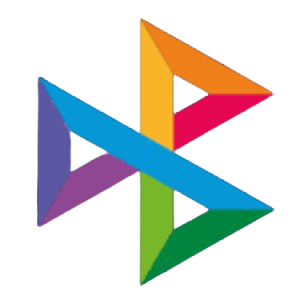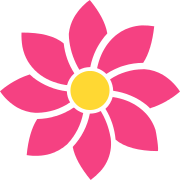Internet wallet: where can I get it?
Where to get an internet wallet
Electronic payment systems have become a key part of our life. With their help, you can make transfers, shop online, and pay for various services. But for a full-fledged work, you will have to go through the registration process and open an account in the system. But how do you create an online wallet? In what order should I proceed? These and other questions require detailed consideration.
Purpose and types of wallets
An Internet wallet is a place on the global network where a user can store personal funds. With the help of the storage, it is possible not only to accumulate funds and perform various operations, but also to accept transactions, receive or issue invoices. What is an internet wallet from a technical point of view? For the payment system, this is a specially created program that has an individual interface, security tools and provides customers with access to money.
The main difference between the currency that is in the electronic wallet is the lack of a material basis. In fact, such money is abstract, and special companies (banks) act as guarantors.
Among the well-known payment systems, the following are worth highlighting:
- WebMoney is a popular system in the post-Soviet countries, which appeared back in 1998. WebMoney works with currencies such as the Russian ruble, Ukrainian hryvnia, US dollar and others. For each currency, you can create an individual wallet that will work within the system. The use of the system does not cause any difficulties for users. Registration and verification process are free. An important plus - several levels of protection, which protects users funds from theft;
- Yandex.Money is a popular wallet that is in the greatest demand in the Russian Federation. The main disadvantage of the service is work only with the national currency of Russia. But the number of services provided to users of the system is growing steadily. Pros - low commission level, ease of registration and verification, a large number of available services. Another disadvantage (besides the one noted above) is the presence of limits that limit the possibilities for making transactions;
- Qiwi is an electronic wallet of the Russian payment system. The owners of such storage facilities can send and receive funds, pay utility bills, and shop in tens of thousands of stores. Pros - ease of creating an Internet wallet, ensuring the safety of funds, ease of depositing money into the account (using a smartphone, terminal or bank card);
- PayPal is the largest international system capable of working with a huge number of currencies (more than two dozen). Features include ease of use, the ability to make purchases abroad, ease of replenishment and the availability of guarantees for participants in the transaction;
- Other systems. In addition to the systems listed above, in which you can make an online wallet, it is worth highlighting EasyPay, Perfect Money and others.
How to make an electronic wallet?
The above discussed the question of what an Internet wallet is. Now its worth figuring out where to get it. The storage creation algorithm should be considered using several examples:
Webmoney. The process of registering and creating an Internet wallet in this system is more complicated than that of competitors. To get personal storage, you should proceed as follows:
- Visit the official WebMoney resource and indicate the phone number on the page that opens. After that a form for filling out opens. All parameters should be carefully entered here. Before the next sending, the system will once again offer to check the information (this right should be used).
- A message is sent to the e-mail address, with the help of which you need to confirm your membership in the mailbox. This can be done in several ways (all of them are described in the letter).
- Confirm phone. To do this, send an SMS to any of the proposed numbers, after which the code in the message is transferred to a special column of the registration interface. Next, personal data is entered, and a password is created. This information is worth remembering, because it will be used to log into the system.
- Now, through the Keeper Mini program, you need to create an Internet wallet for those currencies that are most interesting.
The repository creation process is complete. Now you can make transactions, make payments and perform other operations. To get full access to the functionality of the system, it is worth confirming the data and obtaining a personal passport.
Yandex. To create an online wallet in the Yandex system, you need to go through an easy registration process by doing the following work:
- Visit the official Yandex resource, go to the "More" subsection and find "Money".
- In the absence of registration, you should click on the button to open the wallet, and then enter your personal data. Here it is worth registering the phone number, password and login.
- If there is already a mailbox in the system, then it remains to indicate the code (comes in an SMS message received on the phone). Here it is also worth coming up with a payment password and registering an e-mail address for mailings (receiving messages from the system, restoring access, and so on).
- Press the button to open the wallet. Now the process of creating a wallet is complete and you can use it taking into account the tasks.
Qiwi. One of the simplest is the registration and registration of an Internet wallet in the Qiwi payment system. Heres the algorithm:
- Visiting the official website of the payment system.
- Go to the registration button.
- Entering a phone number and confirming consent to use the system and follow its rules.
- Specifying a unique password, after which a message is sent to the registered phone number. The numbers received in SMS are set in a special field.
- Login to the system. To do this, enter a phone number and password.
PayPal. Before creating an online wallet in the PayPal system, you should create a mailbox on the Gmail service and decide on the card to which the account will be linked. To register and create a wallet, you should take the following steps:
- Go to the official resource and go to the registration button.
- Decide on the type of account (personal account is the most optimal type).
- Register an e-mail and come up with a password. Next, the country is indicated, after which the state code is automatically determined.
- Enter the minimum information about the person in the profile. Here, all data should be filled in in Russian, similar to what is written in the passport. You shouldnt cheat here, because the security service of the system will check the information. If a deception is detected, the intruder will be denied access to the system.
- Read and accept the agreement.
- Link a payment card.
- Verify e-mail and credit card.
The wallet creation procedure is now complete.
Knowing what an Internet wallet is, being able to create it in various payment systems and understanding the essence of the opportunities received, they open the way for solving various problems, ranging from regular payments on the network to making transactions.
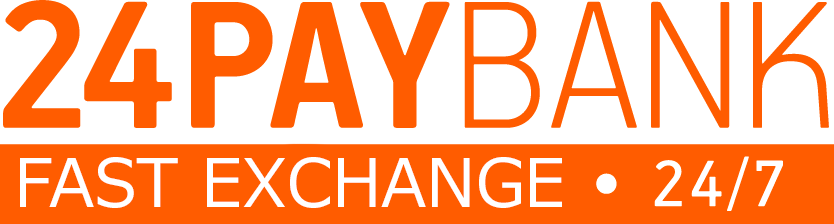
 Русский
Русский  English
English  中文
中文  عرب
عرب  Eesti
Eesti  Español
Español  Deutsch
Deutsch  Български
Български  Türkçe
Türkçe 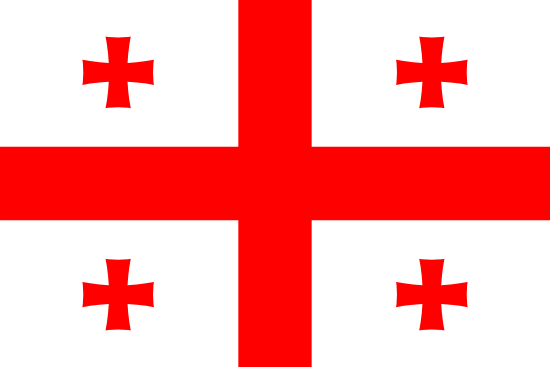 ქართული
ქართული