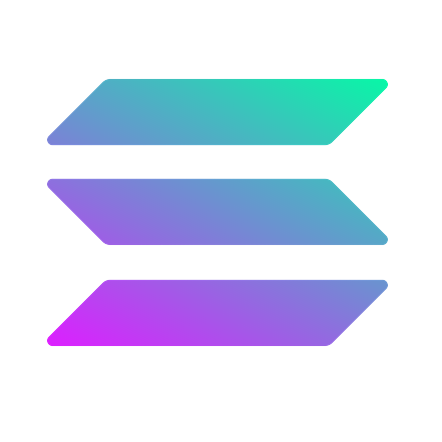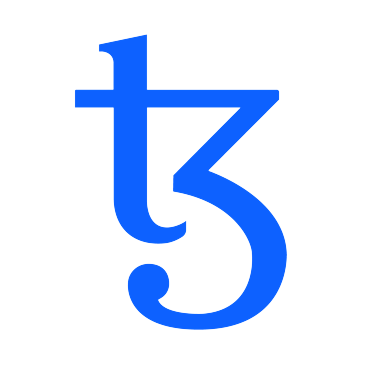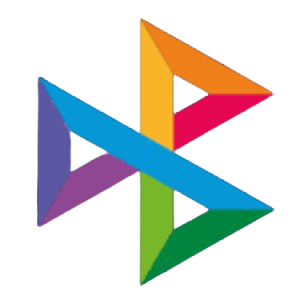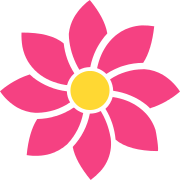Limits on transactions in the Webmoney system
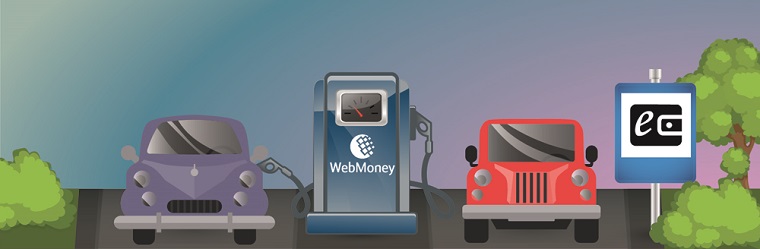
The popularity of the Webmoney payment system on the Internet surpasses all others like it. Through it, you can make various transactions in relation to other participants in the WebMoney payment service (the oldest Russian-language service). It is possible to convert currencies into different title units and transfer money in any direction, pay for various goods and services. The user of this virtual service can create several electronic wallets, which accumulate an amount of money equivalent to various types of national currency:
WМR - Russian ruble.
WМZ - US dollar.
WМE - Euro.
WMB - Belarusian ruble.
WMU - Ukrainian hryvnia.
WMG - ounce of gold.
WMX - Bitcoin.
WebMoney software is designed in such a way that there are corresponding webmoney limits for transactions.
To understand in more detail what the essence of such restrictions is, you should start by familiarizing yourself with the options for working in this network:
Webmoney Keeper Classic. This option provides for the installation of the corresponding program on a personal computer for further relationships with virtual money. In the future, any changes in the computer system will require activation of the account.
Webmoney Keeper Light. All operations are performed through the web interface. But to guarantee smooth operation, it is necessary to store the webmoney root certificate.
Webmoney Keeper Mobile. This option will allow you to make transactions from your mobile phone.
Webmoney Keeper Mini. The easiest and most affordable way to manage your wallet from any device.
The existing certification system determines the status of the user and gives him the appropriate opportunities. Limits for Webmoney passports are set for each individual. The main certificates are:
Alias certificate.
Formal passport.
Initial certificate.
Personal passport: seller, Capitaller, developer.
What is the essence of the limits of the Webmoney payment system?
Any payment system provides for restrictions that are set for a specific purpose. Webmoney is no exception. It also has a number of conditions, in particular, webmoney transfer limits, which govern the amount of money deposited and withdrawn.
The number of restrictions and their parameters depend on the status that a particular user acquires. Basically, such limits are designed for those who did not provide their mobile phone number and their passport details, and also did not pass the verification of the reliability of these information.
If a system member uses the Keeper Mini account management method and has not connected Keeper Classic or Keeper Light, as well as for wallets open only in the Keeper Mini account, the following webmoney (WMR) limits are set for them:
Without checking the phone number entered in the WM Keeper Standard settings - 5,000 rubles.
The phone number was checked and sent to the passport panel with confirmation by SMS - 15,000 rubles.
An initial passport was issued with mandatory confirmation by SMS and all the conditions stipulated above - 300,000 rubles.
Personal passport with SMS confirmation - 3,000,000 rubles.
If the user has a purse managed by WM Keeper Standard, then the size of the limit is associated with the selected type of passport and security settings.
A client who has not sent personal data for verification will not be able to make transactions from his identifier.
The WebMoney service strongly recommends using the SMS confirmation operation in order to protect your wallet from possible hacker attacks and virus programs. The introduction of such an operation will not only strengthen the security of the funds contained in the Webmoney wallet, but also increase the limits of Webmoney passports.
Limit on the volume of completed transactions
Along with the limits limiting the maximum amount of savings on wallets, depending on various conditions, statuses and other parameters, there are also restrictions on the volume of transactions. Such webmoney transfer limits depend on what kind of passport the WebMoney user has. The daily limit is:
With a pseudonym and formal certificate - 5,000 rubles; 200 dollars; 140 euros; UAH 1,500 (without SMS confirmation) and RUB 15,000; $ 600; 420 euros; 4 500 hryvnia. (with SMS confirmation).
If you have an initial certificate - 15,000 rubles; $ 600; 420 euros; 4,500 hryvnia (without SMS) and 300,000 rubles; $ 12,000; 8 400 euros; 90,000 hryvnia (with SMS).
A personal passport makes it possible to make transfers for the indicated amounts and above - 15,000 rubles; $ 600; 420 euros; 4,500 hryvnia (without SMS) and 3,000,000 rubles; $ 120,000; 84,000 euros; UAH 900,000 (with SMS).
Webmoney limits for a week and a month do not increase in accordance with the size of the daily limit to the number of days of the week or month. They have their own fixed amounts, for example: the limitation for SMS confirmation for the owner of the initial passport for the day is 300,000 rubles, and for the week - 900,000, that is, the amount increases not by 7, but only 3 times. The user must independently study all the details of the established limits for his status in order to know his capabilities. In addition, if he is not satisfied with the status received, he needs to expand the possibilities of using the WebMoney payment system. To do this, you will need to fulfill the proposed conditions and issue the type of certificate that will correspond to the users intentions.
Overcoming limitations
Changing the constraint parameters is easy. It is necessary to perform several consecutive actions that the system itself will prompt. Thus, the limits of webmoney passports will satisfy the clients needs as much as possible. So, to overcome the limitations, you need to connect to Keeper WinPro or Keeper WebPro. With the help of these clients, who are on the site of the security service, you can easily change the limits by fulfilling all the conditions presented.
To find out what are the webmoney transfer limits and detailed statistics of their further use, you need to click on the corresponding icon and select the "limits" option in the menu. When changing the limits for a weekly period, you should pay attention to the fact that the week does not start from Monday, but according to the English model - from Sunday.
FAQ about limits in the Webmoney system
Question: What are the consequences of a refund when the limits are exceeded?
Answer: First, you need to change the limits, after which you can return the funds, but with the payment of a commission of 0.8%.
Question: Is it possible to pay in installments?
Answer: Webmoney software does not allow this.
Question: Will the money be lost when I switch to Keeper WinPro or Keeper WebPro?
Answer: In the new client, all data and contents of the wallets remain the same.
Question: Which client is better to choose WebPro or WinPro?
Answer: It depends on the operating system you are using, you need to consider their compliance.
Question: If there is no desire, can you not change the client?
Answer: You can, but to avoid exceeding the limit, you need to stretch the amount of excess over time. It will take several days of waiting, perhaps not even a week, but a whole month. The Webmoney support service still advises to change the client, because this will be a guarantee to avoid such a problem in the future.
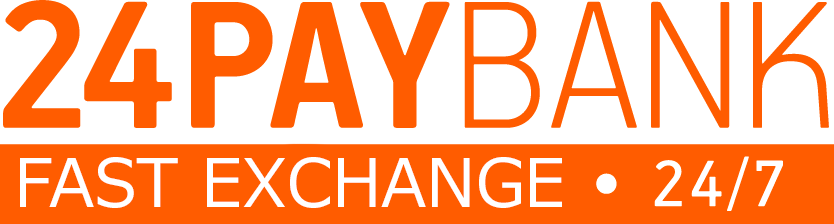
 Русский
Русский  English
English  中文
中文  عرب
عرب  Eesti
Eesti  Español
Español  Deutsch
Deutsch  Български
Български  Türkçe
Türkçe 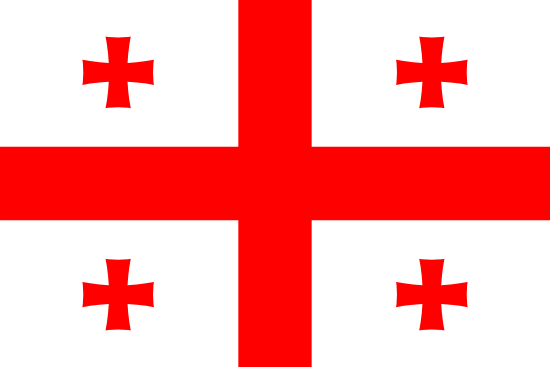 ქართული
ქართული