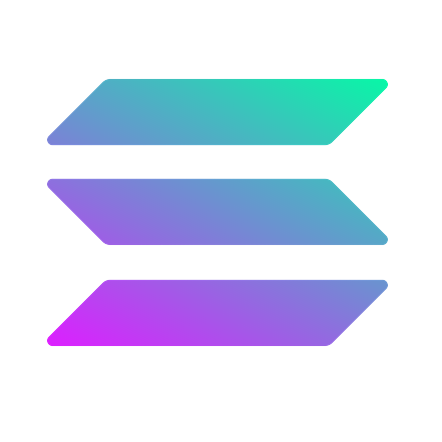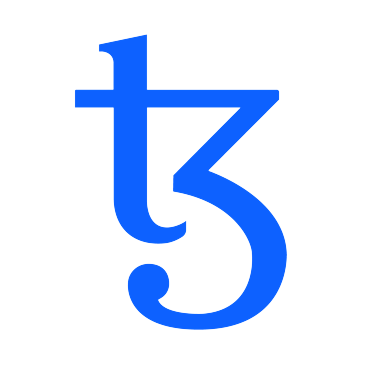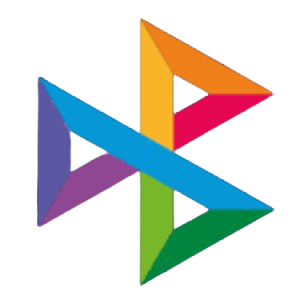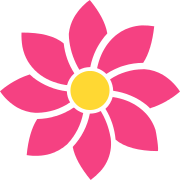How to link a bank card to a Yandex Money wallet?

The financial market has acquired such a variety that everyone has the right to find for themselves the most acceptable option for relationships with banks and payment systems. Thanks to the Internet and the emergence of virtual money, it is possible to make payments more conveniently, profitably and easily, why not use it?
Why and how to bind a bank card to Yandex.Money, many are interested. And having learned that it is quick and easy to do it, they become users of this popular electronic payment system with a bank card attached to it.
The meaning of linking a bank card
What is this binding for? Firstly, it frees from the cost of commissions for transactions made from a bank card. It is worth linking the card to Yandex Money, and immediately there will be no need to replenish the account in the Yandex wallet.
You can now make payments from a card without specifying additional data when purchasing goods in the online market. A kind of mutual integration of the bank card and Yandex.Money wallet is taking place.
What and how many bank cards must be linked?
Holders of Visa bank cards, including Electron, MasterCard and Maestro, issued in the countries of the former Soviet Union, can link them to the electronic system without any problems. If the card is issued in another country, then the binding process itself can be carried out, but in this case the passage of some payments will be limited.
The question about the number of linked cards is decided by the user himself, but there can be no more than five of them. One of them is the main one, a maximum of transactions will pass through it. In particular, payments in automatic mode without the participation of its owner or as a result of personal permission to transfer money to an external application.
On the official website "Yandex.Money" in the "Bank cards" section, in the "Settings" section, you can find guidelines on how to link, unlink and issue new cards.
Many have already acquired a Yandex.Money bank card. Taking it for a full-fledged credit card, they ask themselves whether it is possible to do with it in a similar way and link it to an electronic Yandex wallet. The answer is unequivocal: no. This process doesnt make sense.
How and where to start?
Before linking a bank card to your Yandex Money wallet, it is very important to prepare everything you need. A recommended bank card with all the necessary data is required. This card must have activated Internet acquiring and Internet SMS banking services. If you are in doubt or there is no such service, you need to call the hotline, clarify and settle everything in accordance with the required conditions.
To link a card to Yandex.Money, you need to follow the usual procedure, similar to the process of registration or authorization on sites. Since you are already a Yandex.Money user, all that remains is to enter the site, open the required Bank Cards page and activate several options prompted by the program by entering the card details (number, expiration date and CVV / CVC codes). The process ends with the confirmation of the binding.
How do I complete the binding?
To complete the procedure, you need activation, which is carried out as follows: after all the recommended actions, a small amount of funds will be blocked on the bank card. Within three hours, the user must contact the bank by phone or visit the institution directly and find out the exact amount of the deposit. Within this time, it must be entered and after that the linked card will be activated.
The most frequent questions from users
:Why is an error thrown during binding?
This may be due to a mismatch in the card. If everything is correct with the card, but the error is not removed, you need to contact the bank via the hotline and clarify. After all, there are cards that cannot be used for online payments.
Can I unbind?
It can be canceled automatically if no confirmation is made within 24 hours. If the decision to cancel is made after activation, then you should return to the settings and on the corresponding page and unlink, strictly following the instructions of the service provider.
What if the linked card has expired and a new one has been received?
In the new card, of course, the details will change, which means that you need to perform operations to cancel the old one, and then you need to follow the instructions on how to link a bank card to Yandex.Money.
Yevgenia Zavalishina, director of Yandex.Money, says that almost 90% of all transactions made with bank cards refer to withdrawing money to fiat. After that, users top up their e-wallets with withdrawn cash. It is inconvenient, unprofitable and irrational. An ideal way out to simplify the process is to link the card to Yandex.Money.
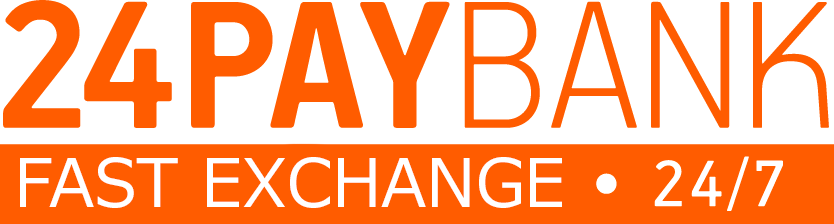
 Русский
Русский  English
English  中文
中文  عرب
عرب  Eesti
Eesti  Español
Español  Deutsch
Deutsch  Български
Български  Türkçe
Türkçe 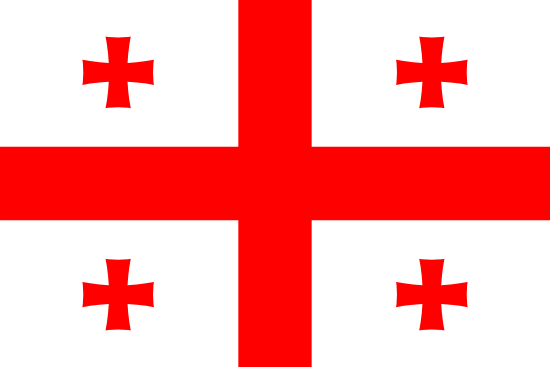 ქართული
ქართული