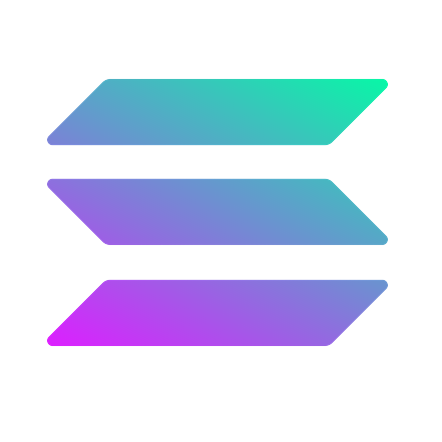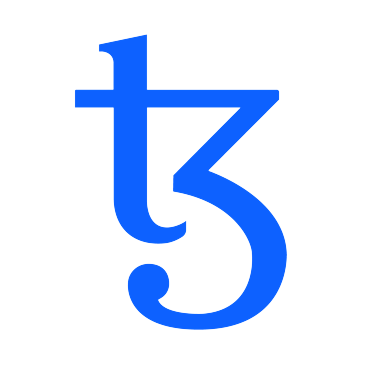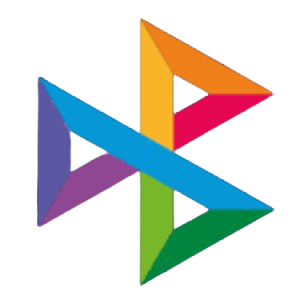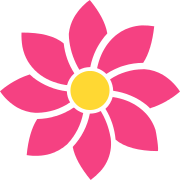What is the card verification procedure for?
Card verification has been introduced on our site due to an increase in fraudulent activities through the Internet.
Knowing the card number and the code on the back, fraudsters can use this data and make transfers. Card verification is needed to clarify that it is you who make the transfer and exchange. To make sure that the card is in your hand.
To pass verification, you need:
The cards photo must clearly show the entire card number, as well as the owners full name, if the card is personal. The rest of the data can be closed
In the background (behind the map) a monitor with an open tab on the 24paybank website should be visible
Attention! The photo must show the application number, as well as the hand holding the card!
Choose the right directions of your bank (the list of banks we work with is on the main page of our website), if your bank is not in the list, choose Visa / MasterCard.
If the details do not match, or if any conditions of the verification rules are not met, you will be refused verification and the reason for the refusal will be indicated. You will be able to take a new photo, taking into account the reason for the refusal in verification.
Card verification takes less than a minute.
Thank you for understanding!
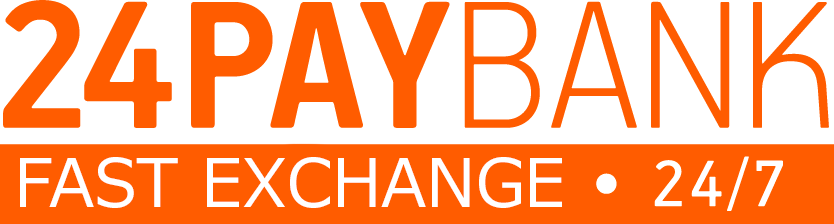
 Русский
Русский  English
English  中文
中文  عرب
عرب  Eesti
Eesti  Español
Español  Deutsch
Deutsch  Български
Български  Türkçe
Türkçe 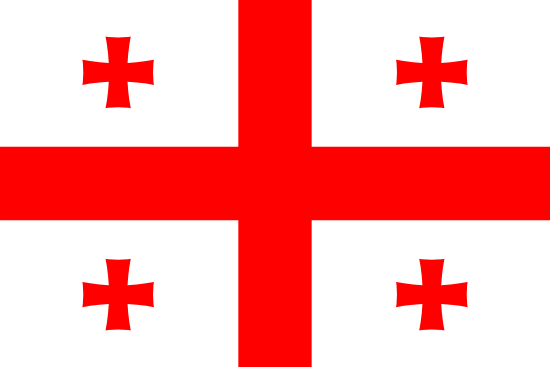 ქართული
ქართული